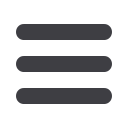

Interacting in synchronous and asynchronous courses
You will encounter different types of online learning formats. Sometimes your
course will be entirely asynchronous. This means that all the coursework can be
completed without any set course dates and times. Synchronous learning
sessions occur when your instructor schedules a time when students must log in
and participate. Sometimes this participation is done through real-time chat
sessions. More and more however, online learning is incorporating more
sophisticated synchronous elements like live video presentations by students.
If you need to create a presentation in your online class, PowerPoint (or similar
presentation software) is an excellent tool because you can use it both
synchronously and asynchronously. PowerPoint allows you to convey ideas using
both words and images. You can also add audio to PowerPoint slides and easily
upload the file. This way, other students and your instructor can view it
asynchronously. You can also incorporate PowerPoint slides into your
presentation during a live session. Either format will make it clear to the instructor
that you know your stuff! Below are some hints for creating great PowerPoint
presentations.
Section 7 – Becoming An Effective Online Student
180









